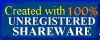|
|
Affiliates:
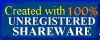
|
| WARNING: do not copy these codes to other sites! |
|---|
| 1 | Quick Wealth Gain | 8009F5C8 FFFF |
| 2 | Max Wealth | 8009F5C8 E0FF
8009F5CA 05F5 |
| 3 | Have All Items In The Save Inn | 50007F02 0000
8009F5D8 6363 |
| 4 | Max Job Points | 800A009C 03E8 |
| 5 | All Jobs Available | 50005002 0000
8009F4F8 0100 |
| 6 | All Jobs Completed (And You Don't Get Your Reward) | 50005002 0000
8009F4F8 090F |
| 7 | All Jobs Completed (And You Get Your Reward) | 50005002 0000
8009F4F8 190F |
| 8 | Debug Code (Works on Both Disks!)1 | D0118DFC 0001
8007B978 0001 |
| Notes |
|---|
| 1 | This is not like most debugs, its not a room nor a menu, its simply a switch. You can just activate it and certain buttons will do certain features. The debug is a 2 part code due to the fact that it can't stay on or it will not work correctlly. I added a joker for the code to turn on once you visit your menu. Once you have this code on you can start a new game or continue a previous game, it really doesnt matter, once in the game all you have to do is simplly bring up your menu. you will see that the code works when you go to your menu and in the box above "Items" Where it shows your time you will see it say "Debug Active"
Once you see this, you're in business.
"Map Debug"
To activate this mode simply press L1 and R1 at the same time. You will hear a confirmation tone to know you activated it correctlly.
From this mode you can explore the map you are currentlly on. The controls are reversed (i.e. up is down, left is right, etc.)
R1 = Scrolls your overhead camera 1 degree upward
L1 = Scrolls your overhead camera downward 1 degree
R2 = Zooms out
L2 = Zooms in
Select = Toggles removal of all characters from the screen, and so you can only see the map. Press again to bring the characters back.
Start = Full overhead view, it scrolls the camera to way overhead
Triangle = Take you out of the map debug selection, and reverts your camera setting (although in some towns, etc. you can keep your new camera angle)
Item Debugger
Pull up your items screen, whether it be the items in your current inventory or the inventory in your inn, it works the same way.
Once in the items, simply use the following commands:
R2 = Adds 1 to the item that you are currentlly highlighting.
L2 = Removes 1 of the items that you curentlly have highlighted
Note: This works on all items, weapons, armors, accessores, and synthesis items, the only problem with the code is that it will not give you an item that you do
not currentlly have. It only give you more of what you already possess.
Card Debugger
This is much like the item debugger, but it works for your card shops. The first thing you need to do is talk to the person that lets you change what cards you
currentlly have in your inventory (go to the card society).
Once in the menu where you see what cards you have, the commands are simple:
R2 = Adds a Card
L2 = Removes a Card
Note: If you have not obtained a certain car, you can still give it to yourself but it will not show what it is untill you use it in battle!
Choko Game Debugger
You can use the Debug Code to give youself all of Chocko's Secret items. Simply find a magic pot that Choko is in and select the "Item Book".
R2 = Adds one to the value
L2 = Removes one from the value
You will see in the top left corner the number and this is how they correspond:
0 = Have not received the item.
1 = Can withdraw it to the game (if possible).
2 = Says you already had it.
3 = Says you already withdrew it.
Battle Debugger
Once in battle, choose your team, and wait for one of your characters' turns to come up. Once it is your turn, press L1
and R1 at the same time and you will hear a confirmation tone and a little square will highlight one of your characters.
You should see "Normal" up in the top Left Corner. This indicates what status the highlighted character currentlly has. The rest of the commands are as follows
Direction pad = Move one square any direction you press
R1 = Toggle foward to the Next Character
L1 = Toggle Backward to the previous character
R2 = Toggle Status Foward
L2 = Toggle Status backward
Stats are as follows:
Normal
Poison
Silence
Gravity
Sleep
Confusion
Hemo-ji
and Paralysis
Square = Take away all of highlighted characters Mp, and reduce them to 2 Hp
X = Restores all HP and MP of the highlighted character
O = Removes Enemy that is highlighted (Can't Fight) If you remove them all you won the battle
If you removed a character and you want it back then highlight where it is and press R2, and they will come back, but only if its in the same turn.
Triangle = Exits Battle Debugger
|
| Credits |
|---|
| StalkerX | 1, 2 |
| ? | 3 |
| Hex | 4, 5, 6, 7 |
| TruWisdom | 8 |
|
Powered by Psycho Snake Script v5.0.0 - Anti-GSC Mod
Everything here is copryight my ass. That's right, my ass 0wnz j00!
© Anti-GSC 2005