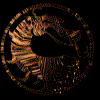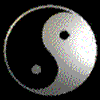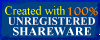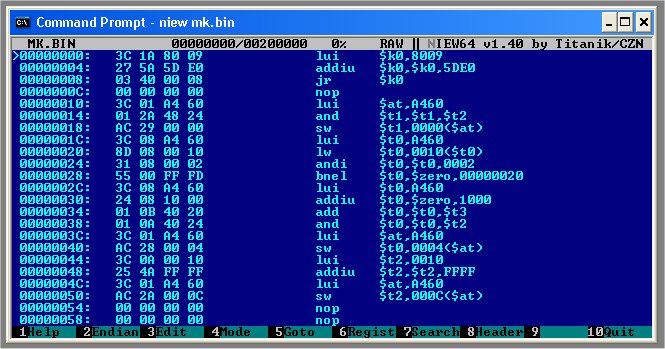| N64 ASM (r4300i) Hacking | ||
|---|---|---|
| by Viper187 | ||
| Introduction |
|---|
|
This guide was written to teach you some basic and intermediate
ASM hacking. This is only a taste of what you can do. ASM, which is
short for Assembly Language, is a low-level programming language.
The standard codes we all know how to hack are merely RAM
addresses that hold a value. You'll soon see that you can do more
than just freeze those values.
It may seem like there's a lot of information here. I try to make it as easy to understand as I can, but I, like Parasyte have been doing this stuff for so long that it becomes a little hard to write for total beginners. It should be evident that this isn't necessarily a beginners kind of hacking in the first place. Don't be overwhelmed; learn this at your own pace. The best piece of advice I can probably give you is to get to try setting Breakpoints, and look at the ASM before you just NOP something for Infinite Somethin. Get a feel for how it actually works and what you are doing by NOPing it. See what other ways you could go about getting the same effect. You can also take apart existing ASM codes that were hacked by people like Parasyte and myself. By dumping the RAM of a game, opening it in Niew, and setting the values of some ASM codes that are laying around, you can see what they change and what that does. If there's something in here you still don't get, or are having trouble getting the effect you want, just can't think of how you'd even begin to do a particular code (i.e. Gravity), etc. you can post on the messageboards here or email me. One of the reasons I say this is that not all games are the same, different programmers do things different ways. It's more a matter of learning the basic coding idea behind what is being done, so you'll be able to hack the same effects for different games. All of my ASM knowledge came from Parasyte, The Phantom, CodeMaster, and just playing around with it. I'd like to thank Parasyte in particular for putting up with all the questions I'm always asking him. :-) |
| Assumptions |
|---|
|
| Regs and Opcodes |
|---|
| What are Registers? |
|
Ok, you set a BP, you have that Notepad window (or you're looking at the
Registers Window in Nemu), and I bet you're wondering what that stuff means.
The Notepad doc is called a reg dump. It lists the N64 registers and their
current value. Registers, or regs as we call them, are variables. ASM uses
these variables to carry out various operations. Here's a sample reg dump...
r0 - 00000000 at - 41A00000 v0 - 00000008 v1 - 80110728
a0 - 00000068 a1 - 00000004 a2 - 00000000 a3 - 00006D60 t0 - FFFFFFFF t1 - 00000004 t2 - 00000006 t3 - FFFFFFFF t4 - 00000008 t5 - FFFFFFE0 t6 - 00680000 t7 - 8019E0F4 s0 - 801A7190 s1 - 00000000 s2 - 80112148 s3 - 80199C0C s4 - 800DC9E4 s5 - 00000000 s6 - 00000000 s7 - 00000000 t8 - 00040000 t9 - FFFFFFFE k0 - 80794AEC k1 - 00000AAA gp - 00000000 sp - 80114808 fp - 00000000 ra - 80073930 pc - 80073948 Each of those regs holds a 32-Bit value. For example, v0 holds the value 00000008. These are referenced in ASM by a dollar sign (e.g. $v0). Notes:
|
| What are COP1 Registers? |
| The COP1 registers, also known as Floating Point (FP) registers, are used for floating point calculations. These regs are referenced as F0, F1, etc up to F31. No Dollar signs with them, and Niew doesn't show them, as it doesn't support COP1 opcodes. Some examples of these would be Size mods, Coordinates, some Timers, some Health & Ammo, etc. These FP regs can only be viewed when using Nemu. If you need to know what they are when hacking GSCC2k2, the only thing you could really do is write a long ASM routine to store the values of the FP regs to some emtpy RAM. FP numbers in RAM are stored as 32bit values. If you've ever played with a Bond game, you've seen them. Bond's health (3F80/42C8) was an FP. You'll notice in the Bond case, that your full health is 3F80 0000, but obviosly you only need to freeze the upper half (3F80) to get Infinite Health. What exactly is 3F80? 3F800000 is actually 1.0 and 42C80000 is 100.0. How can you calculate those? Well, you can use FloatConvert. I didn't write that program. It's just something that Parasyte found floating around the net. You can also do it with Hex Workshop's "Base Converter." |
| What are OpCodes? |
| Operation Codes, or OpCodes as we call them, are the actual lines of program code within the RAM. ALL OpCodes are 32 bit, but not all ASM codes are 32 bit. ASM codes can be anything from a single 8 bit code, to as many 16 bit codes as the Cheat Device/Emulator will let you enter. The Opcodes are 32 bit, as I said, so to change one OpCode completely you need two 16 bit codes. This is why some ASM codes are so long; it takes 2 lines to change a whole opcode. |
| What are COP1 OpCodes/Instructions? |
| COP1 (Co-Processor 1) handles all the Floating Point calculations. It has Opcodes/Instructions like SWC1, ADD.S, etc. You'll see these instructions in Nemu's Commands window, but Niew doesn't support them. That's what LemAsm is for. We'll get in to this in a little more depth later... |
| What is a NOP? |
A NOP (No Operation) OpCode does absolutely nothing. Yes, I said NOTHING.
Then why is it so damn useful? Simple. When you want to stop any OpCode from
executing, like to stop the game from taking away health when you get hit, you
change that OpCode to a NOP. There are 2 basic ways to NOP an OpCode:
|
| What are Routines? |
| An ASM routine is just a specific piece of code that does something. It can be any length and do pretty much anything. An example of a routine would be a piece of code that is executed when you fire a weapon. It would read your current ammo, subtract 1 from it, and store the new value. |
| What are Jumps and Branches? |
| Jumps are what ASM uses to get from one piece of code (routine) to another routine. Branches have the same affect, but they are conditional jumps. This means they only jump when something is true/false (like an IF in C++/VB6). Both of these opcodes have what is called a Delay Slot. This means the opcode directly following it is to be executed before the jump. |
| Bytes, Halfwords, Words, and Dwords |
|
Opcodes read & write values to the ram in different sizes...
Byte: 8-Bit (00 - FF) Halfword: 16-Bit (0000 - FFFF) Word: 32-Bit (00000000 - FFFFFFFF) Doubleword (Dword): 64-Bit (0000000000000000 - FFFFFFFFFFFFFFFF) |
| Using LemAsm |
|---|
| First off, note that this could be considered a more advanced topic. You *should* familarize yourself with the basic ASM opcodes and Niew first, but it's up to you. LemAsm, thankfully, is a Windows program instead of a DOS app. So just open the RAM dump you're gonna work with use File - Open (duh). Now, you'll need to change to MIPs disassembly mode with Edit Mode and Show Reg Names. All 3 of these are in the View Menu, or you can hit F6,F3,F7 in any order. Now just type in the COP1 instruction you want to assemble and hit enter (like Niew). Now, one note with this program. I've noticed a bug that occurs sometimes when I try to assemble ADD/SUB instructions. Hit enter and they may become DIV. You'll notice that the hex is something like 4406 1003. that 03 is typicly 3 for DIV, 2, for MUL, 1 for SUB, and 0 for ADD. Just plug the value into Nemu's Memory Editor and look at it in the commands window to see if you've got it right. |
| Working With ASM OPs |
|---|
|
This is where it gets interesting. You know that ASM opcode we NOPed above
to make Infinite Ice? Well, if you think that's all you can do with ASM, think
again. To really get into ASM hacking, you'll need to download Niew. It's a small
dos program that's used to view N64 ASM. See the Using Niew section for instruction
on using it.
For this example, I'm going to use the Ice in MK Myth again. We've got our regs from the previous example:
r0 - 00000000 at - 80110000 v0 - 00000086 v1 - 800EFBC0
Now that we have our reg dump, we need to use GSCC2k2/Nemu to get a RAM Dump.
After you dump the RAM to a file, open it with Niew. Now press F4 to switch to
ASM view and press F5 to enter the BP address (8004AC78), but start it with 0
instesd of 8. Scroll up a few lines so you can see what happens before and
after your ice is written to. Here's what it looks like:
a0 - 800EFBC0 a1 - 0000FFFF a2 - 800EFBC0 a3 - 0000009E t0 - 00000000 t1 - 00000001 t2 - FFFFFFFF t3 - 00000004 t4 - FFFF0000 t5 - 00000002 t6 - 00000009 t7 - 000000C5 s0 - 8010BF50 s1 - 8010BF50 s2 - 8010BF50 s3 - 0000001A s4 - 0000001B s5 - 00000000 s6 - 00000103 s7 - FFFF8000 t8 - 00000001 t9 - 00000001 k0 - 80794AEC k1 - 00000AAA gp - 00000000 sp - 800F0138 fp - 800F01E0 ra - 8004ABB8 pc - 8004AC78 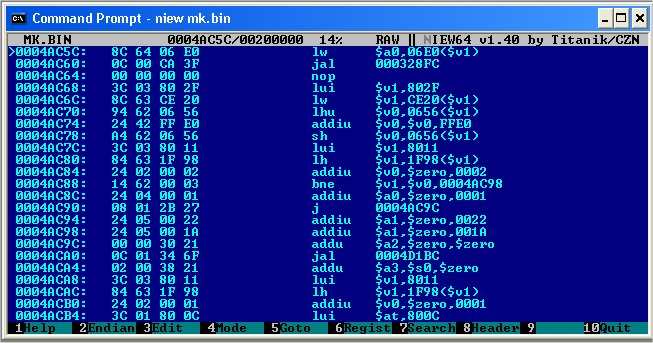 Now the part we need to look at in this case is 0004AC68 - 0004AC78. I'll explain what each opcode does...
Pretty cool huh? Info about all the opcodes and what they do can be found in the R4300i Opcode Documentation (you did download it, right???). You can use this ASM to get other effects besides infinite ice. Obviously, you can change the FFE0 so you'll lose less ice, more ice, no ice at all, or even make it increase your ice. BUT, why stop at Ice? You can make this ASM routine do just about anything. I'll show you something relatively easy and useful you can do with this... Ok, you remember that your ice is stored at 800F0217 initially. Well, your health is always 2 below your ice (it's stored at 800F0215 initially). So by making a small alteration to this ASM, you can give yourself Infinite Ice and cause your health to be refilled when you throw ice. We only need to change 2 opcodes for this. We change: addiu $v0,$v0,FFE0 sh $v0,0656($v1) to: addiu $v0,$zero,00FF sh $v0,0654($v1) Now $v0 = $zero + 00FF, so $v0 is 000000FF. $zero is just that. It's ALWAYS 0. You'll notice we barely changed the 2nd line. Health is stored 2 below ice, so we changed 0656 to 0654. Now what's the code to use for this effect? That's what the 2nd comlumn in Niew tells you. When you change each of those, the values in the 2nd column change accordingly. The values that are different are highlighted since they may or may not all change. Here's what it looks like: 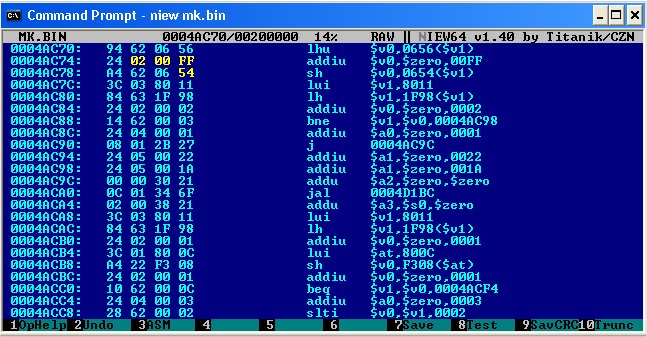 Ok, we can see the a few values changed. The code would be:
8004AC75 0002 8104AC76 00FF 8004AC7B 0054 That's your code. You changed the ASM so it makes your health 00FF everytime you use ice, and your ice never goes down because the asm that was decreasing it is changed to refill your health instead. We can shorten this code to 2 lines if we want to.
8104AC74 2400 8004AC7B 0054 The first line kills that ADDIU opcode and the 2nd makes it store the value of $v0 to your health instead of ice, so basicly, it copies the amount of ice you have into your health. |
| Hacking Various Types of ASM Codes |
|---|
| I showed you above how to make Infinite Ammo, Health, etc and Modify your ammo consumption & such all in pretty much the same way there. Now I'll show you how to hack some other types of ASM codes. I'll try to start out with easier codes and progress to more advanced stuff. Always remember, "there's more than one way to skin a cat." The examples I'm showing you are never the only way of doing something, and they're by no means the only types of things you can do. The only limits in ASM hacking are the hacker's mind. |
| Infinite Ammo For All Guns |
|
There are times when the method I stated above won't affect all your guns.
Duke Nukem 64 is an example of this. Each gun has its own routine that
decrements your ammo when you shoot. Think the only way to do it is a code for
each gun? Nah. Let's make 1 code do it all.
Set a BPR on the ammo for whatever gun you have currently equipped (Pistol in my case - 802A5A00). The game should halt immediately. Breakpoint/PC Address: 8006F8E0. Opcode: LH $A2,59FE($A2) What it does: Loads Halfword value $A2 from $A2 + 59FE. $A2 is 802A0002. (802A0002 + 59FE = 802A5A00) In this case, the reg that's holding the address we're going to need to write to is overwritten by the load opcode. This isn't a problem; it's actually useful in this case. That initial address in $A2 changes depending on what gun you have equipped so it can read the ammo you have for whatever gun is equipped. It's actually using this to display your ammo on the screen. Do we care? No, so let's change it and get Infinite Ammo for all weapons. :) Since it's a Load Halfword (LH), we want it to Store Halfward (SH) instead. Sounds good, right? But what do we store? If you can find a reg that always has a useful value in it (like something between 0001 and FFFF) you can use it; otherwise you'd have to go through setting the value yourself. For now, we'll do this the easy way. Remember $K1 is always 0AAA? Well, we'll store it and always have AAA (2730) bullets for all guns. Our new Opcode is: SH $K1,59FE($A2) When you enter that into Niew, you'll notice only 1 16-Bit address changed, 8106F8E0. The value is now A4DB. There's your code :) |
| Modify Initial Stats When Starting A New Game |
|
This type of code is reminiscent of the Game Genie era. "Start With X
Lives" was something that was seen for pretty much every game, but we've never
seen that kinda thing on N64, have we? Well, we can now. I'll use Mario 64 as
an example this time.
At the title screen/menu, set a BPW on Mario's lives (8033B21D). Now Start a new game. The break will occur at 8025500C, but this stores $zero to the address, so NOP it and try again. Now you'll get the right one. Breakpoint/PC Address: 8025501C Opcode: SB $T2,00AD($T3) What It Does: Stores Byte value $T2 to the address $t3 + 00AD. Now we gotta make it store what we want to there. Start looking at the opcodes that come before it and find what sets $t2. Luckily, this one is actually the opcode right before it. 80255018: ADDIU $t2,$zero,0005. This is pretty simple. Just change the 0005 to whatever you want, so your code would be 8125501A ????. Lets say, for the sake of argument, that you found a Load instead of an Add opcode there. You'd have 2 options. 1. Change the op to ADDIU $T2,$zero,???? 2. Go to the address the Load op is loading $T2 from and change it there. "But what if there's no load? I wanna modify something that you start with 0 of, and the opcode just stores $zero." This can be a bit trickier. You can use $K1 and have AAA of that item if you want -- the easy way out. Or you can find a place before the Store opcode to put an 'ADDIU $K1,$zero,????'. If you can replace an exiting op without it causing any problems, or find an empty space (NOP) somewhere there, you're in good shape. Otherwise, you'd need to Jump out of that routine to an empty area, set the reg, then Jump back. This may sound a bit complicated, but it's really quite easy once you get the hang of it. See Routines & Jumps for more details. |
| All Scores/Damage Counts For x Player/Team |
|
This is easiest on sports type games (i.e. Gretzky Hocky '98); however
it is possible to make player 2/CPU beat themself on a fighting game and is
rather fun to watch. You simply set s BPW on the score, for example. Then
it'll break when the game adds to your score. On Gretzky Hockey (Pal),
you'll get the shots first, since it's watching that too (because the BPW
covers more than 16-Bits). NOP that and get actually score to get it to break
again. This will be the score asm. Gretzky's is at 8005ABCC.
opcode: SH $T8,3440($A2) What you need to is look through the opcodes that come before it and find a suitable one to replace, preferably the opcode that sets $A2 in the first place (or a nice NOP to make use of). In this case we find a NOP at 8005ABA0. Now let's say we want i tto always add to team 1's score. That's 800EA870. Split that into 2 16-Bit halves, 800E and A870. Now because ASM uses signed values we need to take in account the value of the 2nd half of the address. If it's more than 7FFF, which it is, we need to add 1 to the 1st half. So 800E becomes 800F. Now we use 'LUI $A2,800F' in that NOP and change both the LH and the SH opcodes there to add A870 instead of 3440. Before:
8005ABA0: NOP 8005ABAC: LH $T7,3440($A2) 8005ABCC: SH $T8,3440($A2) After:
8005ABA0: LUI $A2,800F 8005ABAC: LH $T7,A870($A2) 8005ABCC: SH $T8,A870($A2) So our code is:
8105ABA0 3C06 8105ABA2 800F 8105ABAE A870 8105ABCE A870 You can do that same thing on fighting games, but P2/CPU won't actually beat themself up, so it's less entertaining. I've never actually accomplished this myself, but the way it's done starts out the same way as this, but then requires tracing through the ASM to find where it determines what player is actually being hit. This has been done for Mortal Kombat Trilogy if you'd like an example code to look at on your own. |
| Invcincibility |
|
Using an Infinite Health code but tired of getting banged around? Here's
your solution. I'll use Turok Dinosaur Hunter as an example on this one. If
you know me, you had to know that'd be coming eventually, considering I hacked
over 30,000 codes for that game. hehe
This starts out the same as most things. BPW on Health address and, get hit by an enemy, game halts. The address of the breakpoint here is 80071494, but that's a Branch. The actual opcode that wrote it is the next one down, 80071498. NOPing that will stop your health from being decremented when hit, but doesn't make you untouchable. To do that, you need to scroll down through the OPs til you find a 'JR $xx'. Look at 80071654. Bingo! JR $RA JR is a "Jump Register." This jumps to the address stored in $RA. Now, is there something loading $RA just before that? Yep, 8007164C. We need a BPX after that loads to find out what it is. On Nemu, this is easy, I mentioned above. On GSCC2k2, you'll have to set it up... This is what I recommend for GSCC2k2 users:
80071498: LUI $K1,8000 80071658: SW $K1,0060($K1) In GS code form:
81071498 3C1B
8107149A 8000 81071658 AF7B 8107165A 0060 What that does is set $K1 to 80000000 (the game won't using $K1 for anything, remember?) and stores it to 80000060, which you'll set a BPW on. Now why did I pick those addresses? Well, 80071498 is that opcode that stores helath, we don't what it does and we don't really care about it, so we can change it. Now 80071658 is the opcode directly after JR $RA. Lucky for us it's a NOP, so it works out well. Now when you get hit again, it'll break. This time, we know what the break address is going to be, no suprise there. What we wanna know is what $RA is at the time. In this case, it's 80060A24. Now when you look at the ASM here, you'll see that it immediately loads $RA from somewhere else and does another JR $RA. This is not always the case, but it is this time, so BPX again. Change 80071658 back to NOP, if you didn't didn't already, and put your SW $K1,0060($K1) at 80060A30 (the NOP following the new JR $RA). Now this time we get the breakpoint and $RA is 80061D4C; go there. Look up 2 opcodes and you should se a JAL (Jump And Link). Yep, 80061D40 is JAL 800609A4. That jumps to 800609A4, which appears to be the start of the routine that causes Turok to take damage. NOP it and see if you become Invincible. Yep, Turok is now a God. What you just did was trace some ASM. In some games, you'll have to repeat those steps and trace back even further. |
| Modify Jump Height (Mega Jump!) |
|
This one's rather hard to explain. You basicly have to find your own way
of doing this, but I'll give you the general concept here. You have to find
the ASM the writes the Moon Jump address when you first press the jump button.
That's harder than it sounds because there are usually multiple constant
writes on the Moon Jump addy, and one of those could be the one you're looking
for so you can't just NOP them. I've found it possible with Nemu64 to keep
resuming and get my charater to jump between breaks, but this can be a bit
tricky. I don't know if it's XP or what, but sometimes I can move and such on
the game when the Commands window is highlighted instead of the main game
window, and other times I can't. One way I've found to get this to happen is to
load the Mario 64 rom, then immidiately click onto whatever window is behind
Nemu; odds are, you'll be able to press whatever keys you've assigned for the
controller and you'll hear Mario's face getting trashed (The little *doing*
you hear when you click his face). Then you'll know this is working and you can
go ahead and load the game you wanna hack. If you can, get that far, then open
the Registers window (Commands window should already be open) and go to the
"COP 1" tab. Now keep resuming and tryin gto jump, as I said, and everytime
time it breaks look at the reg being stored (F4,F6, etc) and see what the value
is. You're usually looking for the one that's 4xxxxxxxx when being stored to
the jump address. Get that far? Good for you. The hard part is over. Now
there are 2 ways you can change the jump height.
1. You can search for that value in the RAM. This is the easy way out, however you might need to do it more than once if the game has different types of jumps (i.e. Banjo has normal jump and backflip). 2. Change the ASM. To change COP1 regs though, you can't just use ADDIU. You have to set a normal reg (like $k1) to the value you want to use with LUI then use MTC1 to put it in the COP1 reg that the game is storing. In most cases, you could also stick with the regular ops and change the SWC1 to an SH/SW. For example sake, I'll show you the way to do it with COP1:
I know this description is a little rough. Imagine trying to write it up. ;) If you really want to do this with GSCC2k2, I'd suggest setting up the BPW as HyperHacker describes for his Anti-Gravity How-To below, but jumping up instead of falling. This is just a theory on my part, as I don't have a working shark anymore. |
| Anti-Gravity Codes (by HyperHacker) |
You will need GSCC for this. Knowing some ASM may help but isn't required.
Note: No gravity may get annoying and make the game hard to play. I suggest you set it up like my Mario 64 codes, this way: [Activator] [Anti-gravity code] [Activator] [Enable Gravity code*] [Activator] [Y Speed = Positive code**] [Activator] [Y Speed = 0 code**] [Activator] [Y Speed = Negative code**] Each activator should be different of course. *The Enable Gravity code is simple. Take the Anti-gravity code and change the value back to what it originally was. **These are codes to set the character's Y Speed to any positive value, 0, and any negative value, allowing the player to move up and down. Play around to find a nice speed. Also, some games crash when setting the speed to 0, in which case I recommend about 3000 for most games (which isn't stopped, but so super slow you wouldn't notice). (C) 2003 HyperHacker |
| Walk Through Walls (General Theory Only) |
|
I haven't done a great deal of looking for WTWs yet, but I thought I'd
share the general concept of how you'd find them with ASM because they've
always been such a hot topic.
Theory 1: On games where you take damage from hitting walls (i.e. certain racing games) you could BPW on healh/energy and hit a wall to cause the break. Then start backtracing the ASM a bit and NOPing the Jumps. I did this with F-Zero X and was able to pass through the walls, althrough you plummit to your death if you slow down. lol Theory 2: Now what about the typical games, where you just bounce your head off the walls but nothing happens? This may be a little tricky. The idea here would most likely be to BPW on your X/Z coordinate and find the ASM that causes you to move. Then look around for branches that skip it when you hit a wall, or an opcode that stores your X/Z again when you hit something. I don't imagine this will be easy, but I know someone will want to try it. :) |
| Breaking Limits |
|
Ever wanna carry more than 100 bullets, but the game wouldn't let you?
I'll show you why and how to get around it. Let's use Turok Dinosaur Hunter
v1.0 for this one. Get near a clip with something other than the pistol
equipped (to avoid extra breaks). Now set a BPR and BPW on the pistol ammo.
You'll get an immediate break on this one. The ASM that breaks is actually
what tells if you're allowed to equip the pistol or not (this is how I made
the weapons shoot without ammo). NOP that and set the BPs again. Now you can
walk over the clip to cause a break. You'll find yourself at 80057DB4, which
is a Branch; the Load Word is in it's delay slot. Now if you look through
the next few opcodes, you'll see these:
80057DC0: SLTI $at,$t0,00C8 //Set On Less Than Immediate. If $t0 is less than 00C8, $at is 1, otherwise $at is 0
80057DC4: BNEL $at,$zero,80057F68 //If $at is Not Equal To $zero, then jump to 80057F68 80057DD8: SLTI $at,$t0,0064 //Set On Less Than Immediate. If $t0 is less than 0064, $at is 1, otherwise $at is 0 80057DDC: BNEL $at,$zero,80057F68 //If $at is Not Equal To $zero, then jump to 80057F68 C8 (200) is the maximum pistol ammo when you have a backpack and 64 (100) is the max without the backpack. If you look at 80057DB0 and B4 you'll see it loads the word (32-Bit) value from 80128D28 (the backpack's on/off address) and branches accordingly. You can NOP the Branch there to force the pistol to always have the packpack available, or force the Branch so the backpack is never avilable to the pistol. Now, we can do a couple different things with the opcodes I showed you above. You probably noticed by now that you can change the values on the SLTIs to whatever you want to mod the maximum pistol ammo with/without backpack. Now how bout killing the limit entirely? Easy. Just force the branch. We can do this by changing it to a Jump, but that'll make it a 2 line code to replace each Branch. Instead, we'll change the branch to BEQ $zero,$zero,80057F68. I use this just like I use Short NOPs. 1000XXXX is BEQ $zero,$zero,XXXX address. :) Wait, we're not done yet. That will allow you to pickup ammo no matter how much you have, but if you try it, you'll see you're still capped at 64/C8. This is because there's another check where it actually adds the pickup to your total, so when you have 99 bullets and pickup 10 you still end up with 100. When you get the next breakpoint (you can NOP the LW here or just resume), you'll get a useless one at 8009269C. NOP it and go again. Now you'll be at 80057B14. See anything interesting?
80057B28: SLTI $at,$t6,00C9
80057B2C: BNE $at,$zero,80057D10 80057B30: ADDIU $t9,$zero,00C8 80057B40: ADDIU $t1,$zero,0064 80057B44: SLTI $at,$t0,0065 80057B48: BNE $at,$zero,80057D10 and again you'll see it check for the backpack and Branch accordingly. With This group, notice the ADDIUs. You can change just these and make it so when a pickup would bump you over 100/200 bullets, it'll give you like 500 instead. You could change both the SLTI and ADDIUs to change the max ammo with/without backpack. Lastly, you can break the limits entirely by forcing the Branches like I showed you. So from 3 breakpoints, we can make all these codes, and probably more that I haven't even thought of... like adding bullet pickups to other weapons instead.
Max Bullets Modifier (Without Backpack)
81057B42 ???? 81057B46 ???? 81057DDA ???? Max Bullets Modifier (With Backpack) 81057B32 ???? 81057B2A ???? 81057DC2 ???? Pistol Can Shoot Without Ammo 810583F8 1000 Pistol Can Shoot Without Ammo (Alternate) 810583F4 240A 810583F6 0001 Break Max Bullets (Without Backpack) 81057B48 1000 81057DDC 1000 Break Max Bullets (Without Backpack)(Alternate) 81057B44 2501 81057DD8 2521 Break Max Bullets (With Backpack) 81057B2C 1000 81057DC4 1000 Break Max Bullets (With Backpack)(Alternate) 81057B28 25C1 81057DC0 2501 Always Have Backpack For Bullets 81057B20 2400 81057DB4 5400 Always Have Backpack For Bullets (Alternate) 81057B18 240F 81057DB0 2419 Always Have Backpack For Bullets (Alternate 2) 81057B22 0001 81057DB6 0001 |
| Copy Bytes Codes |
|
You might've noticed that PSX and all the newer systems have a code type
called "Copy Bytes." What this does is copy values from one location in RAM to
another. You can use ASM to do this on N64 if you want, since Datel didn't
bother to include the code type in the N64 shark.
First, find an ASM routine to 'hook' into. You'll probably want something that's always executing, but there may be cases where you want something else. The easiest way I've found to do a Copy Bytes that's always copying is to find a routine that reads the button/stick activators for the game. I'll use Super Mario 64 as our example in this one.... We'll do a BPR on the button activator (00367054). We got 80323B58 as our break address. Now if we look a few opcodes down, we'll see that we can safely use $t2, $t3, $t4, and $t5. You could jump from 23B58, but I'm going from 23B54 instead -- just my preference. Now, let's jump to 80400000 so we have plenty of room to work, and I'll show you how to copy the value of one address to another. 80323B54: J 80400000 // the Jump (duh) routine now begins at 8040000
LUI $t2,8020
ADDIU $t3,$t2,7702 ADDIU $t2,$t2,7772 LH $t4,0000($t2) SH $t4,0000($t3) J 80323B5C SW $at,0000($t8) That loads the 16-Bit value in 80207702 into $t4, then stores it to 80207772. The Store Word (SW) at the end is just the opcode that the Jump replaced from 80323B54. Now here is an example routine that copies a lot. This will copy 80207700 - 8020776C (Star & Coin Records for File 1) to 80207770 - 802077DC (Star & Coin Records on File 2). 80323B54: J 80400000 - the Jump (again) routine begins at 80400000
LUI $t2,8020
ADDIU $t3,$t2,7770 ADDIU $t2,$t2,7700 ADDU $t5,$zero,$zero LW $t4,0000($t2) SW $t4,0000($t3) ADDIU $t2,$t2,0004 ADDIU $t3,$t3,0004 SLTIU $k1,$t5,006C BNE $k1,$zero,80400010 ADDIU $t5,$t5,0004 J 80323B5C SW $at,0000($t8) Ever used a For Loop in other types of programming? Same concept here. If $t5 is less than 6C $k1 is set to 1. If $k1 is Not Equal To $zero then it jumps back to the LW opcode and proceeds through again. |